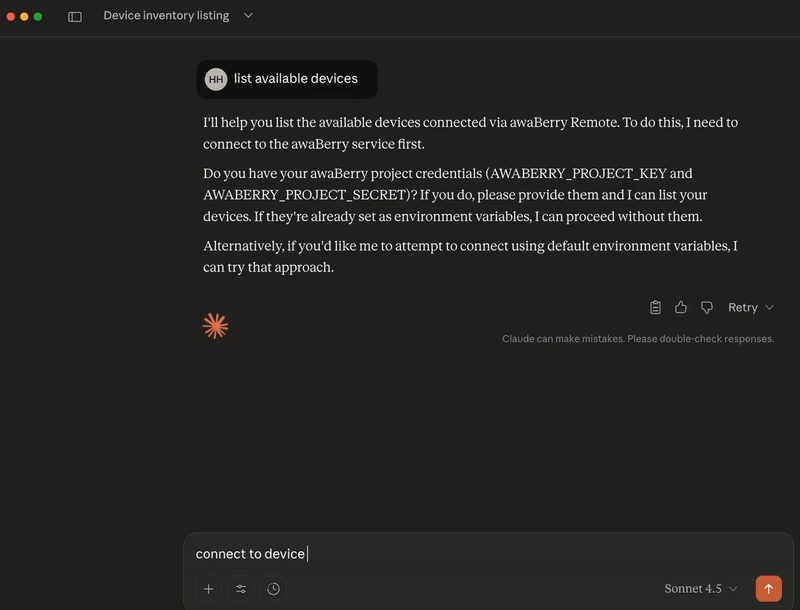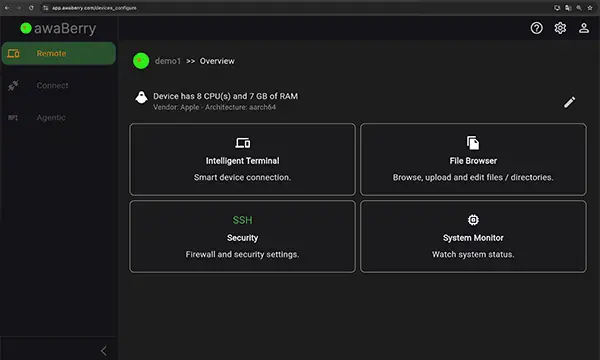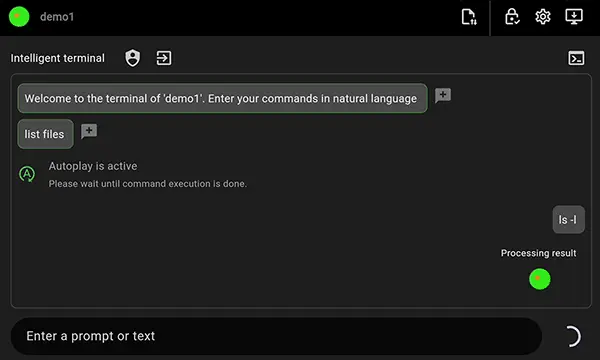See why awaBerry is made for you!
No need to open ports or set up a VPN
Easily setup your smart home and media server
For Raspberry PI and many more system on a chip devices
For automated device interactions and monitoring
Securely share device access without messing up with ssh credentials
Secure and audited data access in closed networks
Integrate devices in LLM driven agent workflows
Automated device provisioning and maintanance
Setup a company network without open ports and vpn
Audited device access without the need for ssh credentials
See how awaBerry works
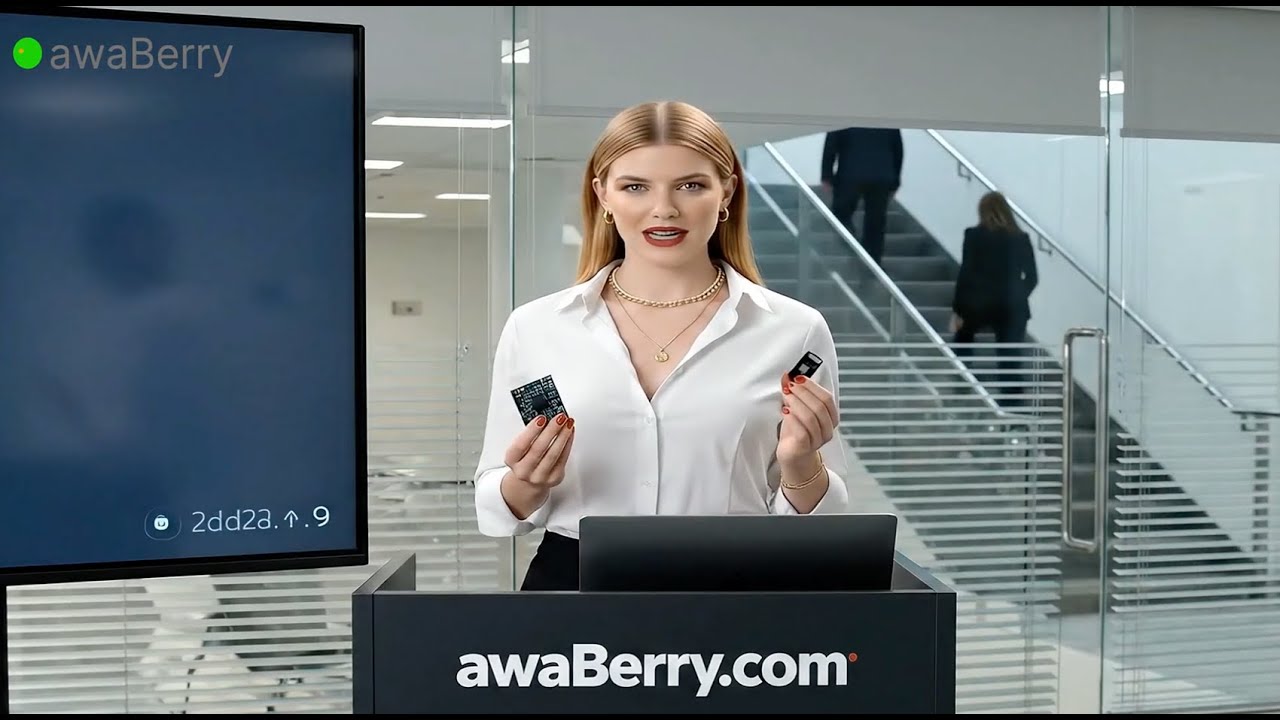
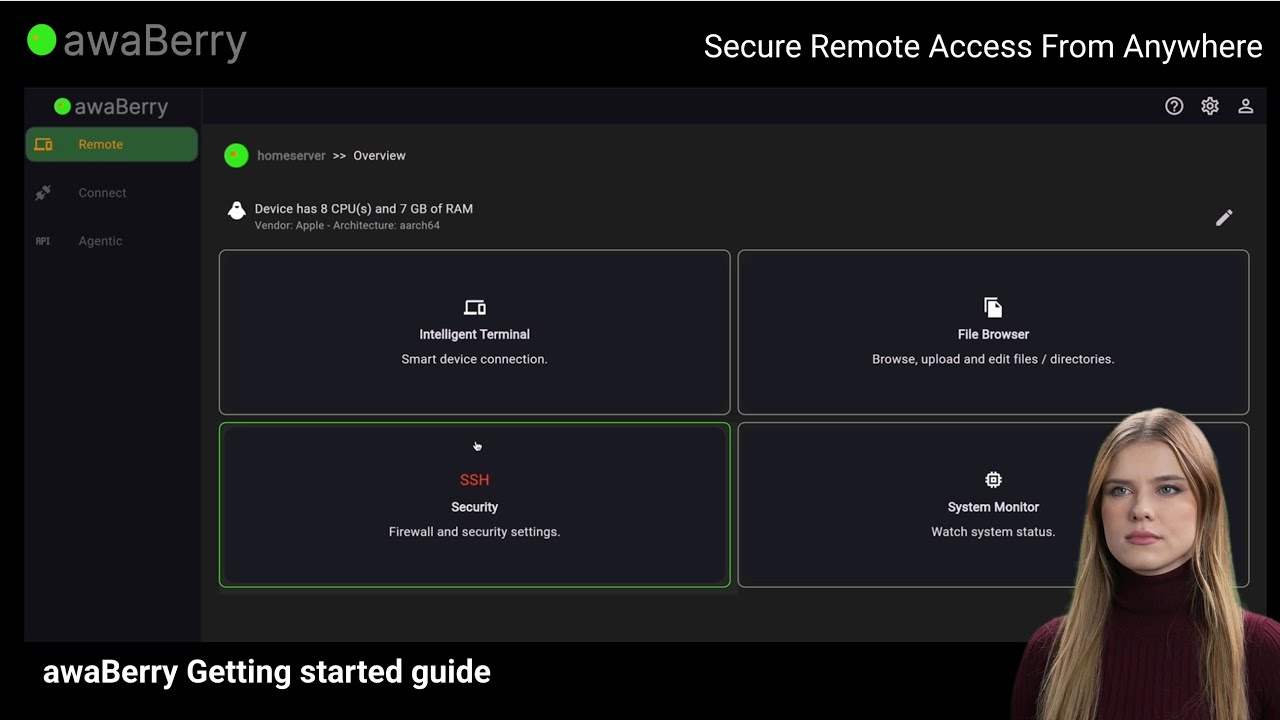
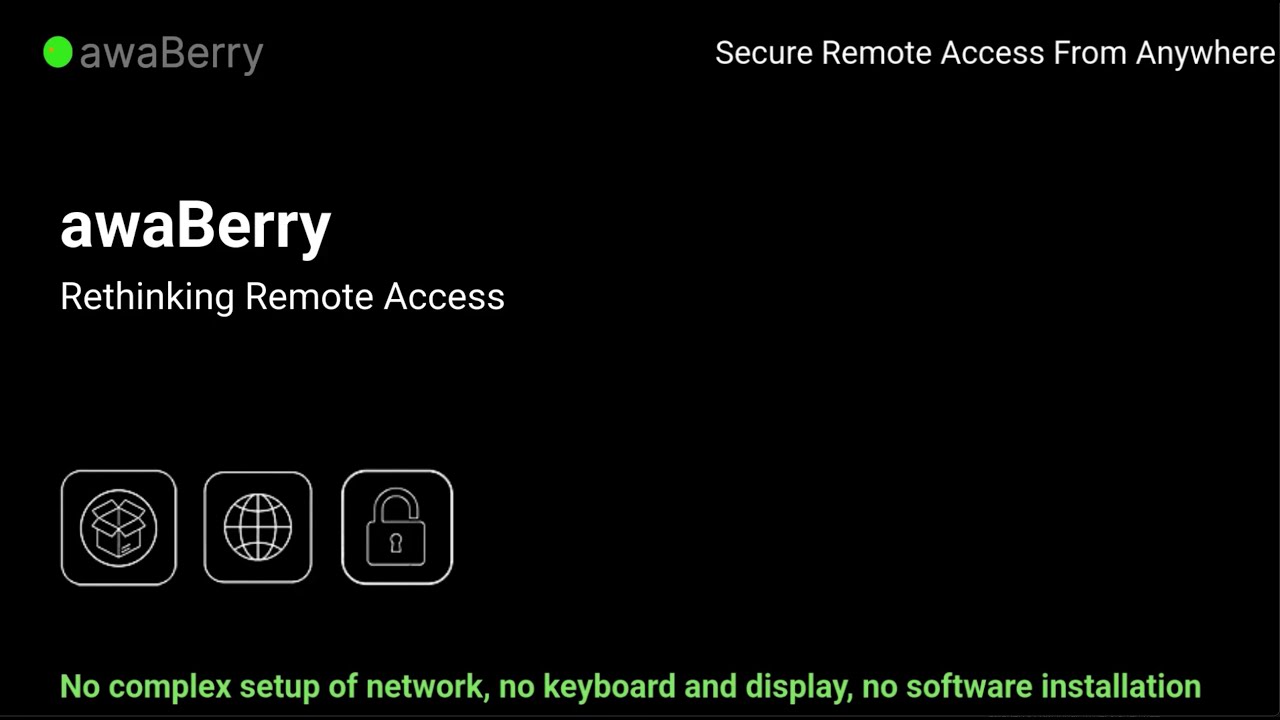
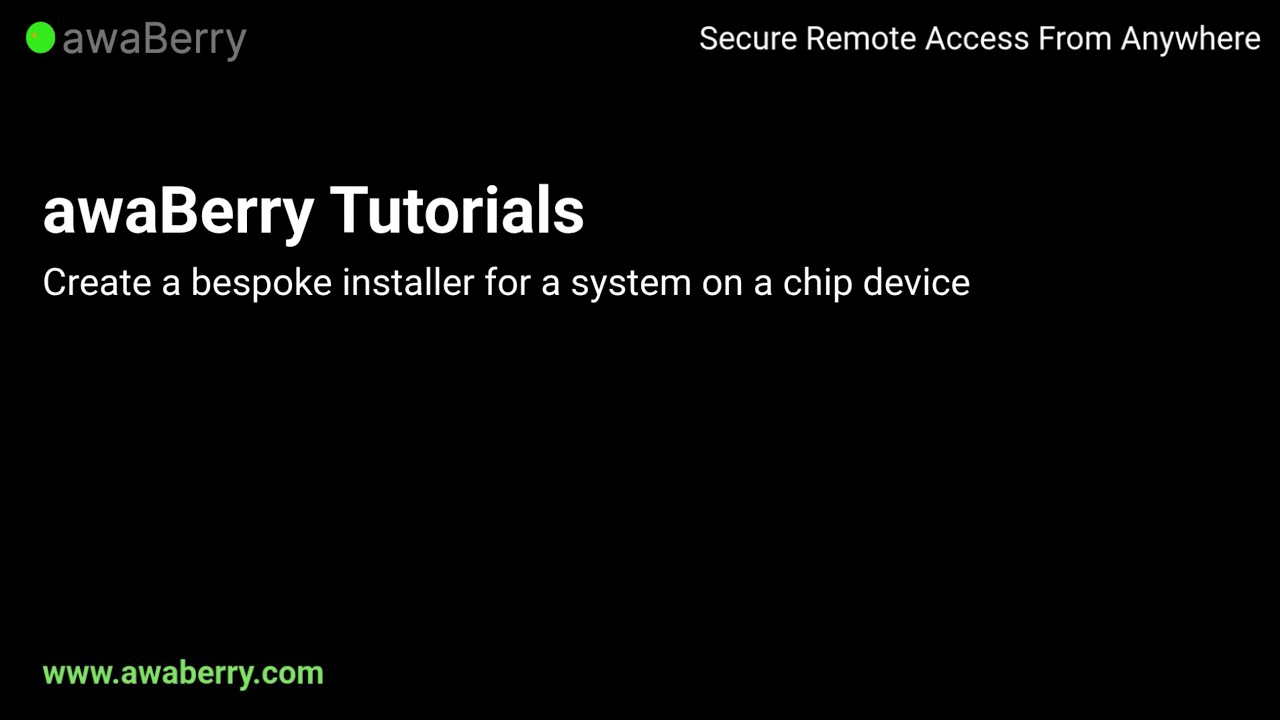
Voices of our clients
See the full feature comparison here.
See the full feature comparison here.
| Feature | awaBerry | Teleport | Tailscale |
|---|---|---|---|
| Clientless Web Access | ✓ | Partial | ✗ |
| Smart Terminal (Natural Language) | ✓ | ✗ | ✗ |
| Zero-Touch Headless Install | ✓ | ✗ | ✗ |
| Device as a Service with API | ✓ | Partial | ✗ |
| Agentic Integration (MCP Server, Claude Desktop) | ✓ | ✗ | ✗ |
| Eliminates Need for VPN | ✓ | ✓ | ✗ |
| Fine-Grained Resource Control | ✓ | ✓ | ✗ |
| Ease of Use for Non-Developers | ✓ | Partial | Partial |
| Free Plan Available | ✓ | ✗ | ✓ |
| Self-Hosted Option | ✓ | ✓ | Partial |
awaBerry is your personal platform for browser based, secure and effortless remote access from everywhere to all your devices—whether it's a home server, a PC, or your Raspberry Pi project.
The goal is to simplify managing your own tech. You can finally stop messing with confusing VPNs, risky open firewall ports, or complicated SSH (port 22) setups. awaBerry replaces all that with military-grade end-to-end encryption and a smart terminal that understands simple, natural language commands.
This platform is perfect for anyone running their own tech projects—from home server enthusiasts and tinkerers to developers working on personal or cloud-based setups.
Access is truly universal: you can manage everything from any web browser, anywhere (yes, even your phone!). The connection tool, awaBerry Connect, works seamlessly across Linux, macOS, Windows, Docker, and any cloud service you might use (AWS, Azure, Google, etc.).
To start, just install awaBerry Connect on the device you want to control. Then, access it securely through the web interface, awaBerry Remote, or automate things using the powerful awaBerry Agentic API.
The main products of the awaBerry platform are awaBerry Remote (Learn more), awaBerry Connect (Learn more) and awaBerry Agentic (Learn more).
awaBerry is a unified platform providing zero-trust secure and seamless remote access to any endpoint—from data center servers and cloud VMs to embedded IoT/SoC devices - based on an intelligent terminal.
Our core value is elevating operational security and efficiency. We eliminate the reliance on legacy, vulnerable methods like VPNs, public-facing SSH (Port 22), and open firewall ingress rules. awaBerry replaces them with a modern, encrypted solution built on end-to-end data encryption and an intelligent terminal that supports natural language processing (NLP) for simplified command execution.
The platform is engineered for a diverse professional audience: IT/DevOps administrators managing large fleets, Security teams needing to close attack vectors, and Developers/Researchers requiring programmatic access to remote infrastructure across personal, enterprise, and multi-cloud environments.
Access is delivered consistently and securely via any standard web browser. The provisioning agent, awaBerry Connect, supports broad compatibility across Linux, macOS, Windows, Docker, and niche SoC/edge devices. It is cloud-agnostic, working seamlessly across AWS, Azure, Google, and private data centers.
Functionally, implementation is straightforward: install awaBerry Connect on the target device. Remote access is then secured through the web-based interface awaBerry Remote, or programmatically integrated via the powerful awaBerry Agentic API for large-scale automation.
The main products of the awaBerry platform are awaBerry Remote (Learn more), awaBerry Connect (Learn more) and awaBerry Agentic (Learn more).
Frequently Asked Questions
awaBerry is a platform that provides secure and seamless remote access to your devices (like PCs, servers, or Raspberry Pis) from anywhere, using just a web browser. Devices are made accessible by installing awaBerry Connect, and can then be accessed via awaBerry Remote. It also offers APIs for automating interactions with your devices via awaBerry Agentic.
awaBerry simplifies remote access to all your devices. It allows you to connect from anywhere using just a web browser, without the hassle of configuring SSH, VPNs, or firewalls. It also offers powerful features like an intelligent terminal that understands natural language and an API for automating tasks across your devices.
No! awaBerry is designed to work without needing to open port 22, configure firewalls, or set up a VPN. It provides secure, end-to-end encrypted access out of the box.
awaBerry Connect works on a wide range of systems, including Linux, macOS, and Windows. You can connect almost any device, from standard PCs and servers to System on a Chip (SoC) devices like Raspberry Pi, Orange Pi, and Banana Pi.
Yes, absolutely. awaBerry Connect is designed to work with a wide variety of System on a Chip (SoC) devices. We provide dedicated installers for popular platforms like Raspberry Pi, Orange Pi, Banana Pi, and more, making setup quick and easy - also out of the box with pre-configured home WIFI acccess.
Yes. Since awaBerry Remote works entirely within a standard web browser, you can connect to your devices from any modern mobile phone or tablet without needing to install a separate app. Just open your browser, log in, and connect.
Security is a core principle of awaBerry. All connections feature end-to-end encryption to protect your data. By eliminating the need to open firewall ports (like port 22 for SSH) or use a VPN, we significantly reduce your device's attack surface. Additionally, for automated access via awaBerry Agentic, you can define fine-grained permissions for file access and command execution.
Yes, absolutely. Since awaBerry provides secure terminal access through your web browser, you no longer need to expose SSH (port 22) to the internet. Closing this port is a highly recommended security practice that significantly reduces the attack surface of your cloud instances.
You only need to install one piece of software: 'awaBerry Connect' on the device you wish to access (your PC, server, Raspberry Pi, etc.). To access that device, you don't need to install any ssh client, scp or ftp client software on your client computer, phone, or tablet. You simply use a modern web browser to log into awaBerry Remote.
awaBerry Remote includes a secure file transfer feature. When you are connected to your device through the web browser, you can easily upload files from your local computer directly to your remote device without needing a separate FTP or SCP client.
This is exactly what awaBerry is designed for! As long as your device at home is running awaBerry Remote and is connected to the internet, you can access it from anywhere in the world. Simply log in to your awaBerry account in a web browser, and you'll be able to connect to your home device securely without any special network configuration.
Absolutely. Beyond manual remote access, awaBerry Agentic provides a powerful API that allows you to integrate your connected devices into automated workflows, custom services, and agent-based systems.
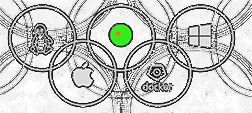
Download installer for your device
Download available installers for Linux, MAC, Windows, and Docker-based environments. For any cloud: AWS, Azure, Google, Hetzner, Digital Ocean, and more. Bespoke, pre-configured installers for effortless and secure setup. For server / PC / Laptop and almost 1000 system on a chip device configurations such as Raspberry, Orange, Banana, etc.